

.svg)
.svg)
With the advanced world we live in today, relying on manual testing just doesn’t seem right. Don’t get us wrong, there are absolutely critical use cases for manual testing, such as exploratory testing.
But anything that is repetitive and prone to errors, such as regression testing, should be automated. No one wins when your testing team isn’t empowered and has to manually check processes and flows that can be automated. It takes up a lot of time and let’s face it, as humans, we make mistakes.
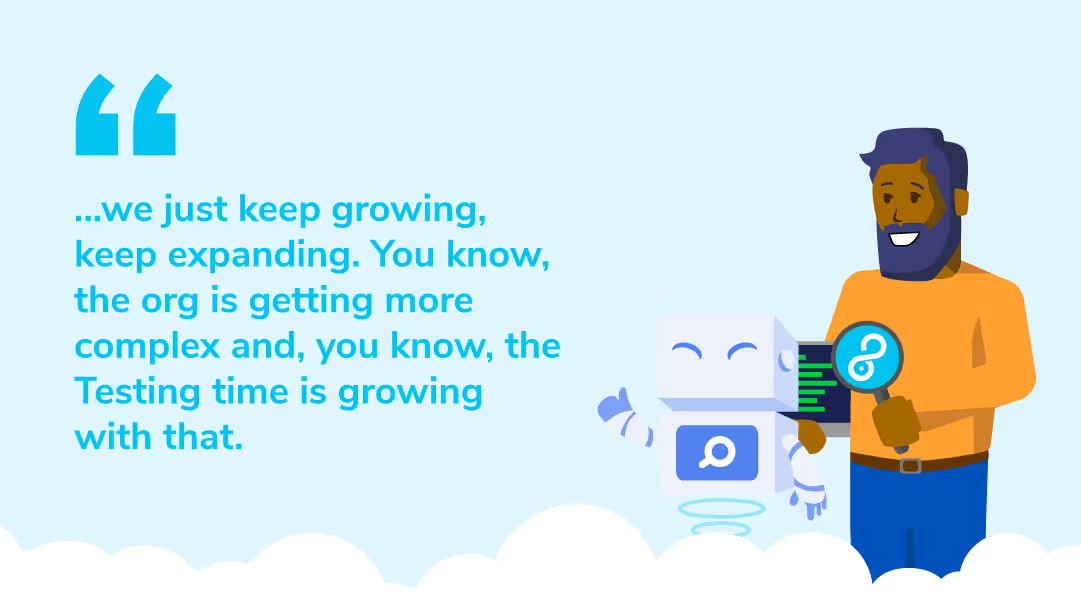
Delivery teams have a list of test scenarios to cover in a short period of time. Any new feature or change requires testing to make sure the new update meets the expected behavior and doesn’t break an existing functionality.
When done manually, your team has to prioritize what’s important to get done before the release. In such cases, a lot of testing scenarios aren’t covered which can put your system at risk. As the technical debt piles out, it only becomes more difficult and costly to reverse the damages and fix the root cause.
Before using Copado, many of our customers manually tested their applications as opposed to investing in automation. When we dug deeper, we found a common thread as to why they knew it was time to pivot. The top four reasons are:
With the recent advancements in AI-powered automation tools, there’s never been a better time to embrace automation. But not all test automation tools are created equal because most of them are scattered across the rainbow. From open-source, script-based frameworks to platforms that claim to be low-code but still have a hefty learning curve, here’s an effective way to find the right solution for you.
Before we get to automation, let’s set the stage and review the common steps within the testing lifecycle:
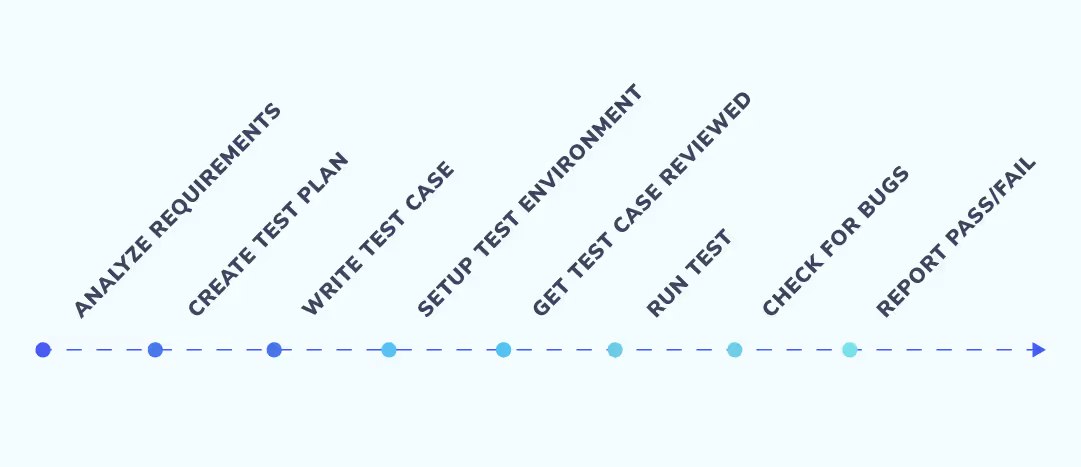
This is a common rinse-and-repeat workflow for a tester. The added benefit of automated testing is the ability to include a crucial, time-saving step, which is “Add new automated tests to sprints.” With automation, a tester has a fresh suite of regression tests to include in sprints so they can automatically run anytime in the future.
It seems pretty straightforward but if done manually, the back-and-forth between teammates, the waiting period, and the checking and reviewing consume a lot of time. With Copado Robotic Testing, the time to value is accelerated with our SaaS model. There’s no need for hefty hardware and third-party installs just to get the platform to work. It’s all included out-of-the-box where users just sign into a browser to get started.
Our latest infographic provided a concise overview of the five steps to switch from manual to automated testing. Let’s take a look at how you can use Copado Robotic Testing to expedite the testing process from weeks to minutes.
In an agile, fast-paced team, testers start creating automation immediately from requirements that are usually found in their Application Lifecycle tool. Good user stories contain Acceptance Criteria that allow testers to understand the merit and the expected outcome of the feature.
In many cases, the tests are, therefore, created before the actual implementation is ready. This shift-left approach is enabled by the text-based object recognition that allows you to create test automation, even without yet having the changes in the system you are testing.
With Copado, once the expected outcome is understood, you can directly tie a test to a user story. As you start planning what your test should look like, you can provide descriptions for test cases and suites. This will be visible in reports, allowing others to review exactly what was tested and also find out about the tester’s intent.
When it comes to environment setup, you can set your credentials and target the sandbox or org you want to test. Test environment setup is typically done in parallel or after test plan development. With Copado Robotic Testing, you can streamline your process and won’t have to wait until later to complete this step.
Now that you know what and where to test, let’s move on to creating the tests.
Copado Robotic Testing is AI-powered, providing extra support for efficient automated testing. With a keyword-driven approach that’s supported by smart prediction, tests created are easily understood by anyone who views the test. The different test authoring capabilities such as the Recorder, Flow Editor, Guided Authoring based on Metadata Intelligence and script mode allow users of all skill levels to contribute to quality.
Let’s take a happy path example of testing a new opportunity form and making sure all the data inputs are complete. Log in to Copado and create a project in and a test case. Let’s name it “New Opportunity Form”. Once you’re on the correct page, start the Recorder and fill out the form as an end user would.
The manual steps of running tests and checking for bugs are intentionally combined and all in one view. A feature favorite, Copado Robotic Testing has Live Testing which allows users to run the tests right within the browser in real-time from the start, next to your test case. You will be prompted if there are any issues. If your test runs all the way through, you’re good to go!
One of the benefits of Copado Robotic Testing is the visibility and alignment the platform allows. The test created in Step 2 can be viewed by anyone and reviewed all within the platform.
And here’s the bonus: at Copado, we believe quality is everyone’s responsibility. But different users have different preferences. The same test generated by the Recorder can be viewed in different ways.
It could be a flow editor view that’s familiar to business testers. For your developers and engineers who prefer a script editor, the same test can be viewed in script mode. Voila! This ensures that the test is still the same regardless of preference, offering complete alignment.
Once you complete a test, then it’s on to coordinating a real test run which can be triggered manually (on-demand), through a CI/CD pipeline, or scheduled to your preference. Copado Robotic Testing is fully extensible and enables you to integrate with any DevOps pipeline tool.
If you’re a Copado CI/CD user, then you’ll have an embedded automated testing experience and can connect tests right to the user story. With one platform that provides a cohesive automated build, test and deploy experience, you can enforce deployment logic based on test outcomes. With the addition of Quality Gates, you can block deployments from happening based on the conditions of the test and set rules around when it should be triggered.
Since it’s AI-powered, Copado Robotic Testing has self-healing capabilities. It has built-in maintainability so that you can feel more confident about the tests you’ve created. However, should there be a change in the UI, such as a text, our self-healing capabilities will provide you with smart predictions of what the text was changed to. Once you’ve identified the correct fix, simply select and update the test!
Now that you’ve authored, reviewed and ran your test case. The last step is to leverage the reporting and analytics. You can view the results in a friendly dashboard that’s accessible to anyone on your team.
A key component of manual testing is defect reports. With Robotic Testing, you’re able to create bug reports directly from the suite results. There’s also a downloadable PDF and the ability to configure notifications to be sent via email, Slack or Teams.
If there are any issues, screenshots and video recordings of the execution are available. With detailed logs and transactions, you’re able to access data and pinpoint the cause of bugs. Copado is powered with Quality Intelligence, which gives you insight into the details of your test runs.
Congratulations! You just learned how to build and run a functional test as an automation tester! In five critical yet easy steps, you learned ̌how to switch from manual to automation testing. There’s now a new set of tests that you just wrote for the current sprint. Aside from running those tests for incremental new work, you can add them to the broader regression suite so they are there for future deployments.
Imagine all the time you can save without having to manually test regression scenarios. Avoid overwhelming your team with mundane tasks. Running the same manual tests over and over again is boring and there’s much better use of time and mental capacity.
With automation, your team can focus on more creative, intriguing work that offers higher value to the organization. Your delivery team has a diverse set of skills. Regardless of their role, they shouldn’t feel intimidated by learning automation. With a test automation platform built to support collaborative testing, communication between teams is more effective. There are no longer delays and miscommunication when it comes to bugs and everyone is empowered to focus on quality.
That’s the power behind Copado Robotic Testing, where we’ve built a quality platform tailored to the needs of your delivery team and empower you to get started quickly for the fastest time to value. If you’re interested in putting this guide into practice, go to copado.com/robotic-testing for a demo today.
Explore our DevOps resource library. Level up your Salesforce DevOps skills today.

.avif)


.svg)
